With over 20 years of real-world experience in the super-competitive worlds of organic SEO, PPC, paid promotions and analytics, we’ve seen just about everything. As a digital marketing and advertising company, we have led to the success of hundreds of brands and websites of all types, at all levels of competition, and with different levels of technical complexity. There is almost no problem that we have not faced along the way, and there is almost no challenge that we have not met. The knowledge and experience we have gained is simply unmatched.
But there is always a higher goal to aspire to. We are constantly learning, constantly researching and constantly striving to improve. We are enthusiastic and serious about digital marketing and strive to be a better SEO company, always.








































SEO is an important part of our name. If there is something we know how to do best of all, it is organic promotion on Google.
From big brands to news sites that you read every day, we are a search optimization agency that knows how to provide solutions that fit the bill and take you to a different playing field. You need an SEO company that understands you.
Professional SEO that will bring you to the top of Google search results. Our website promotion service is specially optimized for companies, businesses and brands that want to occupy the first positions in various search engines.
Managing Google paid advertising campaigns (PPC) that will bring you the right customers at the right cost. Our sponsored promotion department will build a detailed media plan for your business, and supervise its optimal execution.
Suppressing the negative mentions on Google of your name or brand, to keep the brand clean, protect against customer abandonment and improve public image. If something bad was written about you and it appears on Google - we can get rid of it
From the initial sketches to the launching of your new website - we will make sure that the website will be 100% ready for organic promotion in Google and we will protect you from mistakes that will cost you a lot later. The service is accompanied by detailed technical documents, working with the construction company or the development team and performing risk management for upgrading an existing site.
We will find the leaks in your panel, run experiments and improve your site conversion rate
Characterization of complex implementations, panels and setting up advanced e-commerce tracking in analytics
Seminars and workshops for digital teams, consulting on promotion for large websites and additional solutions for large organizations
Setting up, advertising and managing campaigns on the Google Search, Social Media, partner networks and YouTube
Likes? lol
We will set up social media campaigns for you that will bring you sales and leads.
Exposure campaigns and leads in Outbrain and Taboola, to your website or to articles around the web.
New to the world of SEO? Are you writing SEO guidelines and need help and guidance on exactly how to address your guidelines? we are here! We have written (and continue to write) terms that every SEO company and SEO person should know! Enter our SEO glossary for beginners and advanced.
Get advice and guides directly from our experts and the best digital marketing people in Israel directly to your email and without annoying spam.
© All rights reserved, 2003-2022, SEO Israel Technologies Ltd. The use of the mark SEO Israel, SEO Israel and/or its derivatives is prohibited.
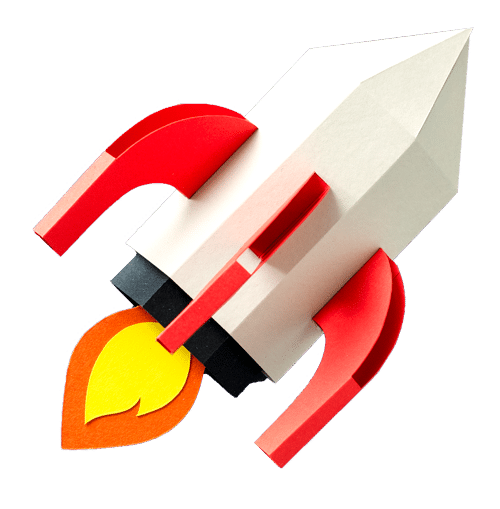
Fill in all the details and we will get back to you as soon as possible.
Want to talk to us about another topic? Contact us here